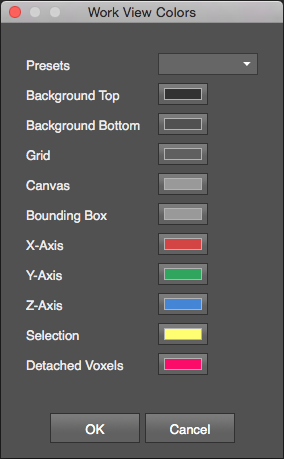Work Area
Use the Work Area view settings to affect the way the work area and objects are displayed.
Table of contents
Work Area Settings
| Setting | Description |
|---|---|
Shading | Enable to cast light on the objects, rendering them shaded. Disable to render objects using their pure RGB values for all sides. |
Wireframe | Enable to render outlines for each individual voxel. |
Grid | Enable to render a grid on the ground. |
Bounding Boxes | Enable to render bounding boxes for each object. |
Ghosts | Enable to render all of the Model’s objects as semi-transparent ghosts while inside the Matrix-Editor. |
Camera Light | Enables the camera light which moves with the camera as you navigate through the scene. |
Directional Light | Enables the directional light. |
Global Scale | Enables global scale which affects all objects. |
Resolution Gate | Toggles the resolution gate used for rendering to file. |
Work Area Colors
Adjust the Work Area color settings to customize all the colors used in the viewport.