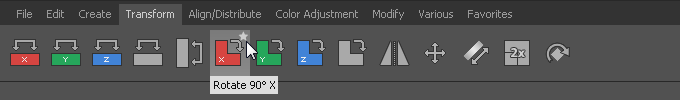Quick Access Bar
The Quick Access Bar offers a faster way to access actions found in the main menu.
Table of contents
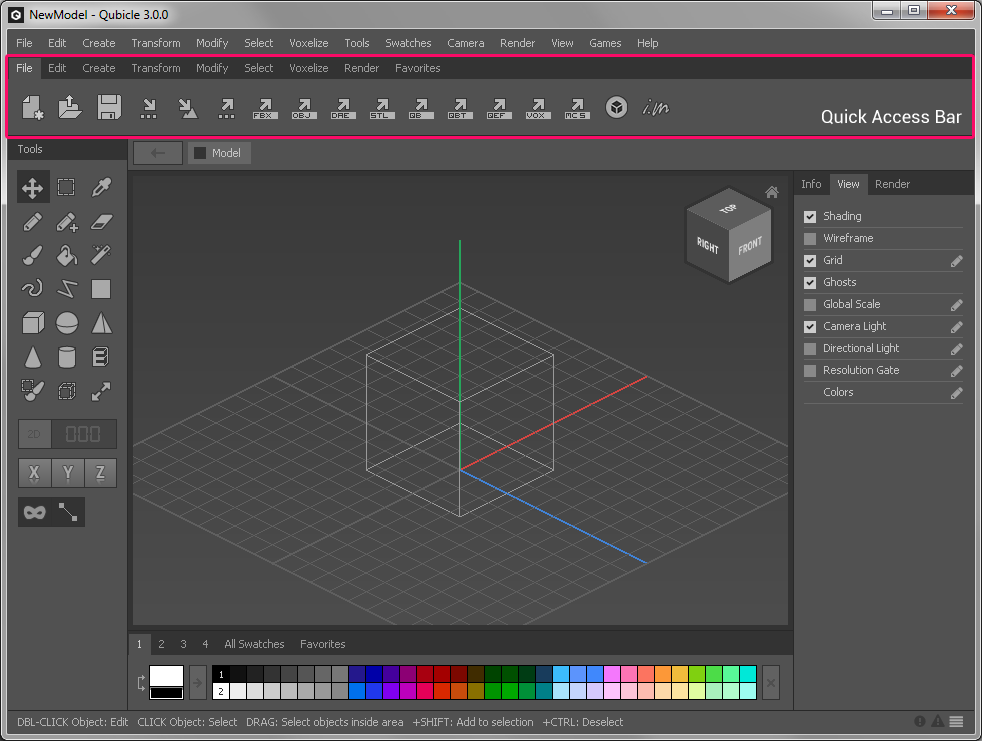
How to Customize the Favorites Tab
Actions are grouped in tabs. The last tab Favorites can be customized to your liking.
- Move your mouse cursor over an action button
- Toggle the Star Icon to add to or remove from the Favorites Tab
Example
Add Rotate 90° to Favorites: