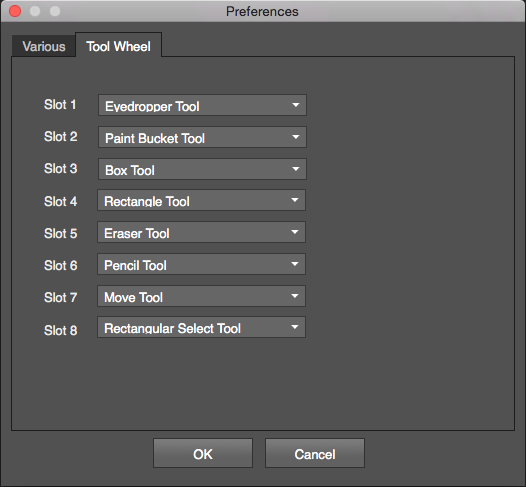Preferences
Preferences customize unique aspects of Qubicle’s interface and workflow.
Table of contents
How to Change Preferences
If you are using Windows
- Choose
Edit > Preferences
If you are using OS X
- Choose
Qubicle > Preferences
Various Preferences
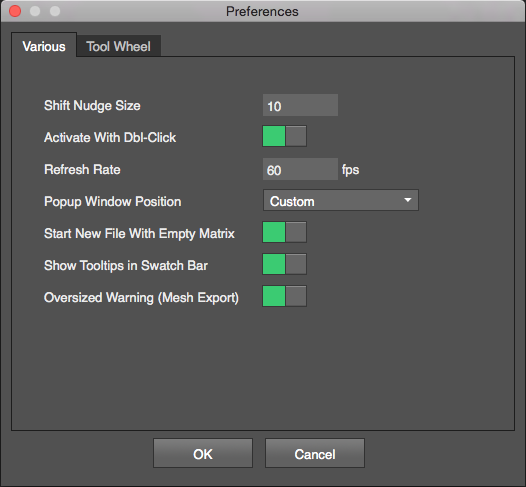
| Option | Description |
|---|---|
Shift Nudge Size | Sets how many units the object or selection will be translated using Shift + Arrow Keys. |
Activate With Dbl-Click | Enable dbl-click to enter and leave the Matrix-Editor |
Refresh Rate | Sets the frame rate of the display |
Popup Window Position | Determines how pop-up windows are placed Custom use position of last opened window Centered display window center Individual remembers position for each window separately |
Start New File With Empty Matrix | Enable to automatically create a matrix when starting a new model. |
Show Tooltips in Swatch Bar | Toggles color code hints when the cursor hovers over a swatch. |
Oversize Warning (Mesh Export) | Enable to get a warning when a large model will likely take a long time to export |
Tool Wheel Preferences
The Tool Wheel is a quick way to select different tools while editing an object. To open the Tool Wheel use Shift + Right Mouse Button.
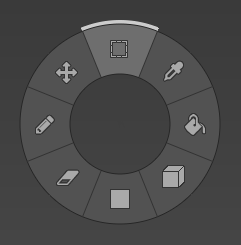
The Tool Wheel tab in the Preferences window allows you to choose tools for each slot of the tool wheel.