Start Screen
The start screen is the first thing you see when you run Qubicle. It offers a quick way to open your most recent files or start a new one.
Table of contents

How to use the Start Screen
Open a file
Clickon the big folder butto- Select a supported file
Besides its proprietary file type .qbcl Qubicle can open a variety of other voxel formats. For more info have a look at Import.
Open a Recent File
Clickon one of the big buttons at the bottom
If a recent file is a .qbcl file then a preview thumbnail is displayed.
Start a New File
Clickon the big + button
This will start a new file with Model as root node. You can also start a new Compound or Matrix file using the corresponding New command from the main menu.
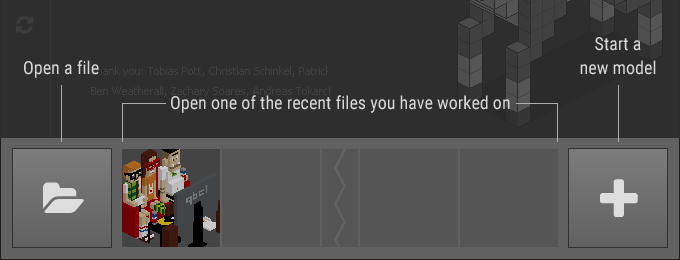
Get News, Help and Other Info
Use the smaller buttons on the left to
- Open the Learn Qubicle website (the one you are currently reading) in your browser
- Open one of the test files kindly provided by various voxel artists
- Open the Forum to get help from the community
- Follow us on Twitter to get the latest news about Qubicle
- Check for updates to get the latest version