Advanced Hollow
Use Advanced Hollow to remove all core voxels of a Matrix, but leave a hull of given thickness.
Table of contents
How to use Advanced Hollow
- Select Voxel Matrices
- Choose
Modify > Core > Advanced Hollow - Adjust
Hull Thickness
Example
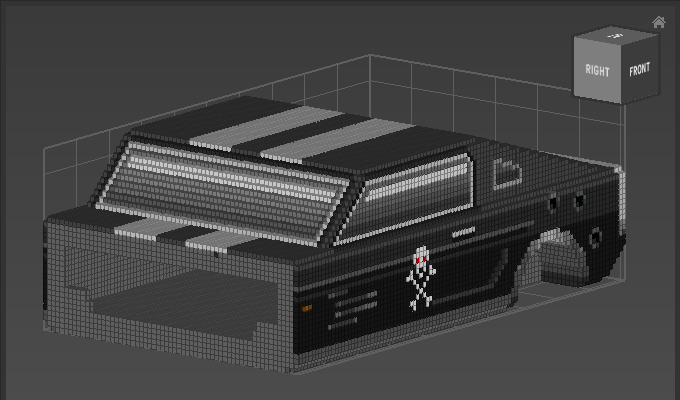
In this example a hull thickness of 5 was used.
Note that the work area of the Matrix has been resized after the operation to show the cross section.