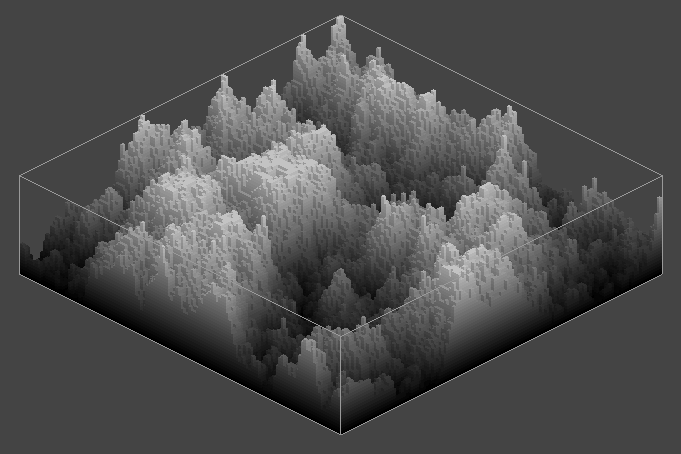Create Terrain
The terrain generator creates a terrain based on a randomly generated heightmap.
Table of contents
How to Create Terrain
- Choose
Create > Terrain - Adjust Options
- Click
Randomizeto generate a new random heightmap - Click
Previewto preview the results orOKto confirm
Options
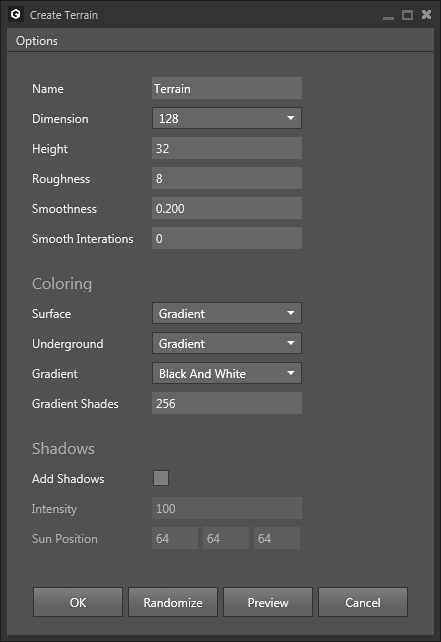
| Option | Description |
|---|---|
Name | Sets the name of the new terrain. |
Dimension | Sets the width and depth of the terrain. Changing this value will randomize the map. |
Height | Sets the height of the terrain. The maximum height is 256. |
Roughness | Using high Roughness values will result in more spikes. Changing this value will randomize the map. |
Smoothness Smooth Iterations | Smoothness is applied for n iterations making the terrain less jagged and more curved. |
Gradient | A gradient can be used for coloring the terrain to mimic certain terrain types like mountains. |
Gradient Shades | Determines how many steps of the gradient will be used to color the object. Using a high value will result in a smooth transition from bottom to top. |
Surface | Sets colorize method for the surface. |
Ground | Sets colorize method for the below ground. Select None to only generate the surface. |
Add Shadows | Enable to add shadows based on the sun position. |
Itensity | Sets shadow intensity. |
Sun Position | Sets the sun position which emits directional light to the world origin. |
Example