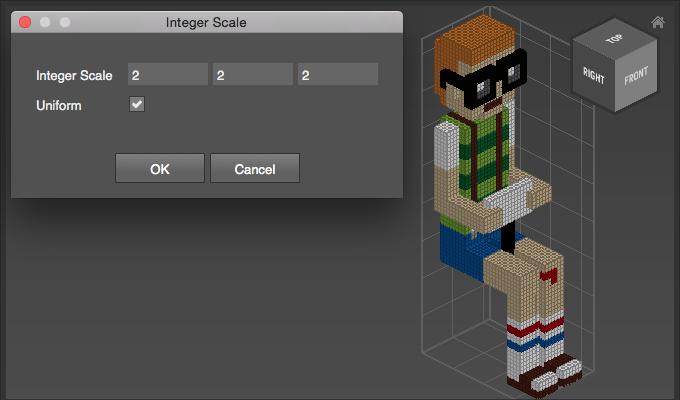Integer Scale
Use Integer Scale to multiply the number of voxels.
This can be useful to keep the geometry unchanged, but allow room for finer detail.
Table of contents
How to Scale
- Select a Matrix
- Choose
Transform > Integer Scale - Adjust options
Options
| Option | Description |
|---|---|
| Integer Scale | Sets the mulitplier for each axis. |
| Uniform | Enable to scale evenly on all axes. |
Example

Double the amount of voxels for all axes: