Parent / Unparent
Use Parent / Unparent to add objects to a Compound or remove objects from a Compound.
Table of contents
How to use Parent
To add an object to a Compound:
- Select the object to add to the Compound.
- Select the Compound.
- Choose
Modify > Compound > Parent
Note that the Compound’s work area is not automatically resized. Use (Optimize)[/qubicle/documentation/docs/modify/work_area/optimize/] to envelope all objects inside a Compound.
How to use Unparent
To remove objects from a Compound:
Dbcl-Clicka Compound to open it.- Select objects to be removed.
- Choose
Modify > Compound > Unparent
Note that the Compound’s work area is not automatically resized. Use (Optimize)[/qubicle/documentation/docs/modify/work_area/optimize/] to envelope all objects inside a Compound.
Example
In the following example the couch is selected to join with a Compound:

After choosing Modify > Compound > Unparent the couch is added to the Compound:
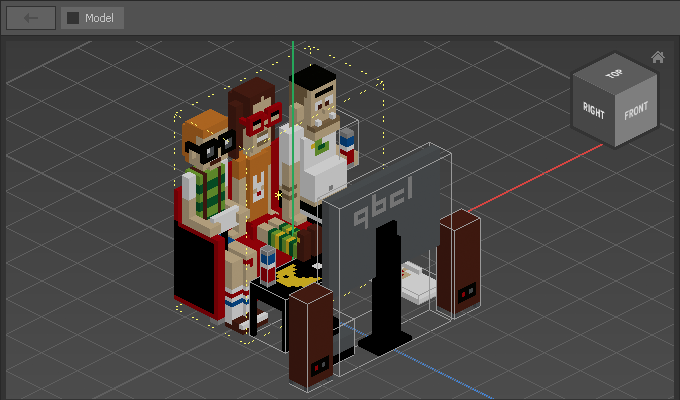
Note that the couch is partly clipped, because Parent does not automatically resize the Compound. Looking inside the Compound, you will see that the couch is still complete:

To automatically resize the Compound you can use Modify > Work Area > Optmize.