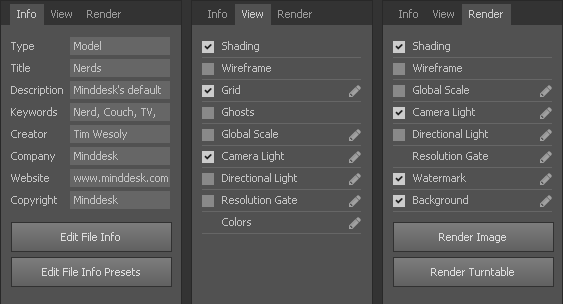Property Panel
Use the Property Panel to change object properties and adjust display options.
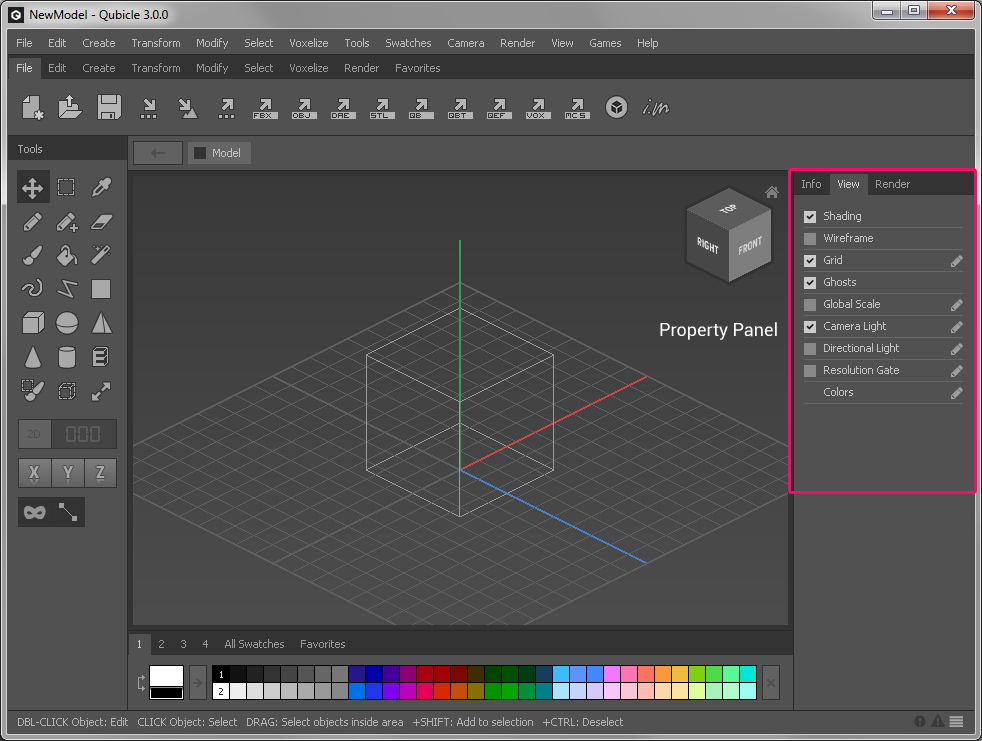
The Info tab changes depending on the current active object and the selection. You can use it to quickly edit node properties. If the root node is enabled and nothing is selected then the File Info is displayed.
The other two tabs are listing various display options that you can toggle. By clicking on the pencil icon next to an option you can edit further display settings like watermark text or background colors. The settings made in the View panel affect the Work Area. With the Render tab you can adjust the render to file settings. Once this tab is activated you will see a preview of the render result.